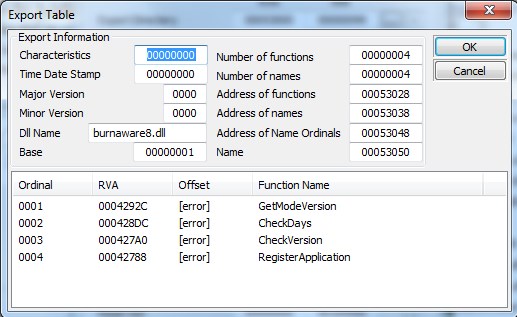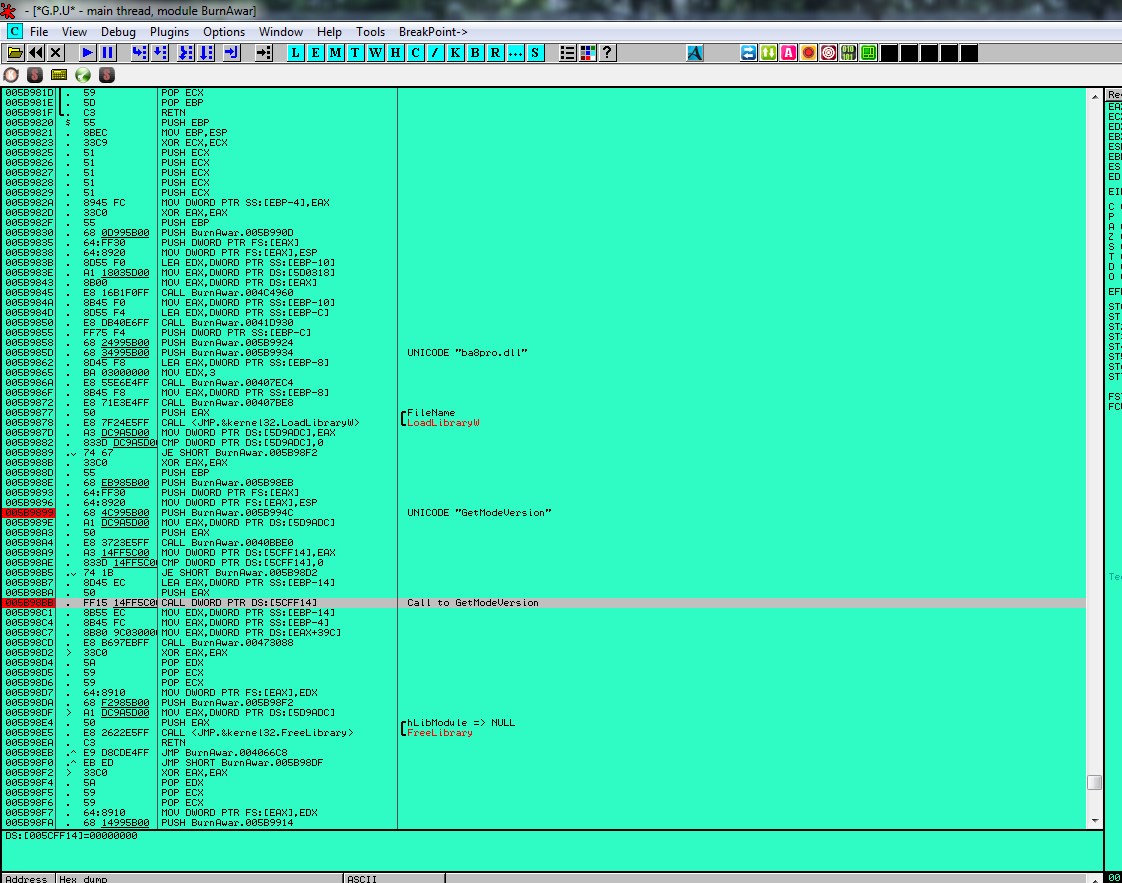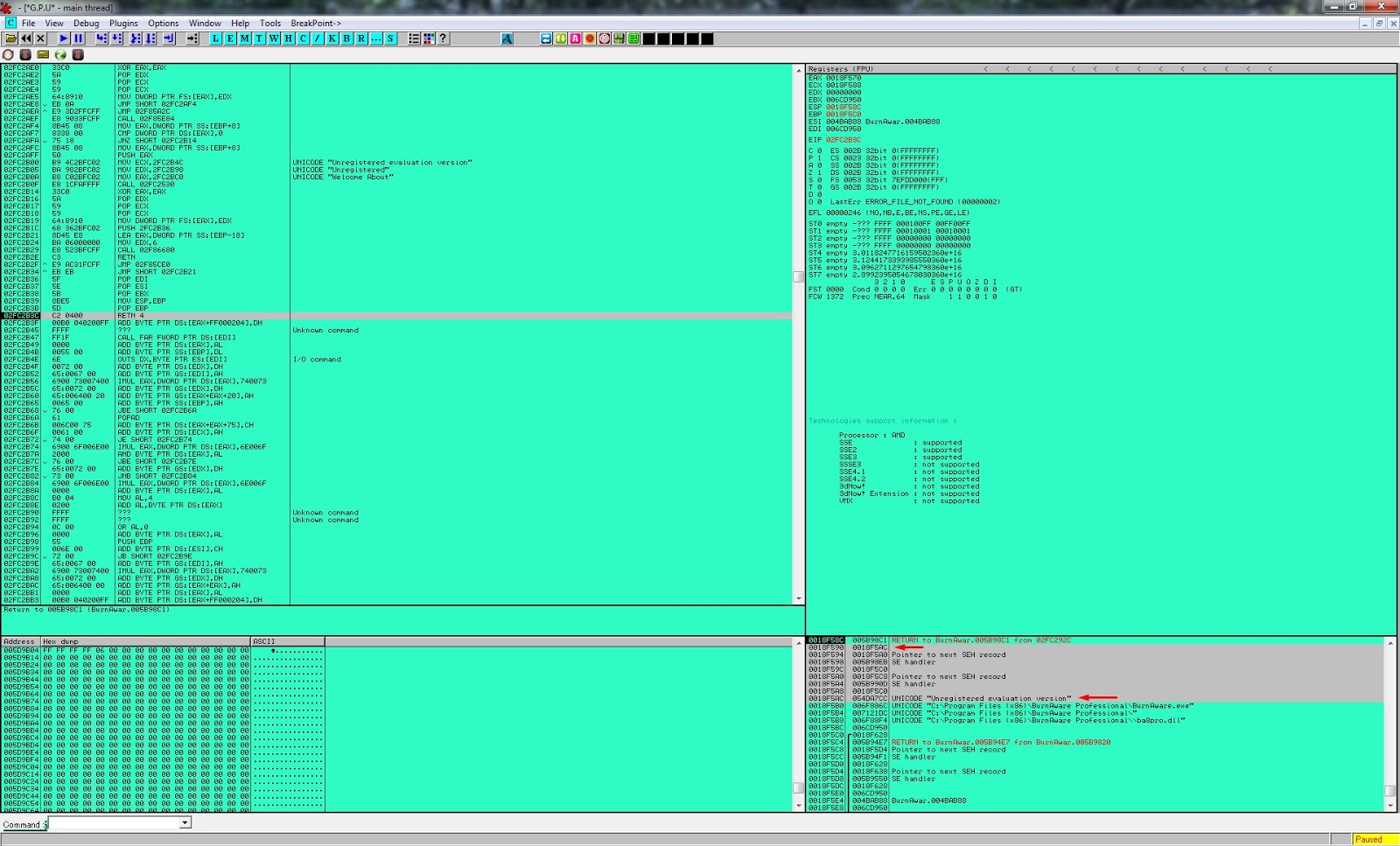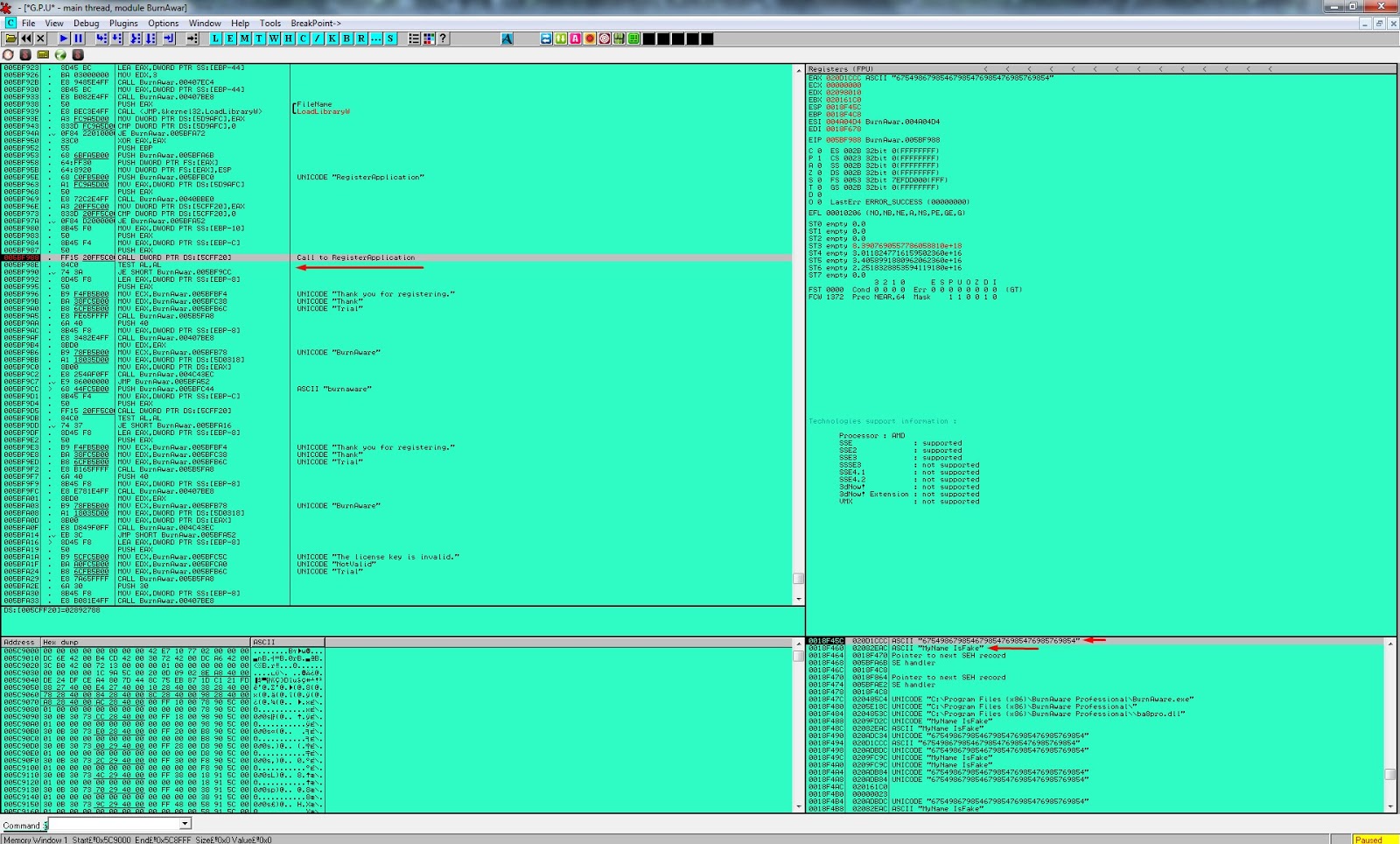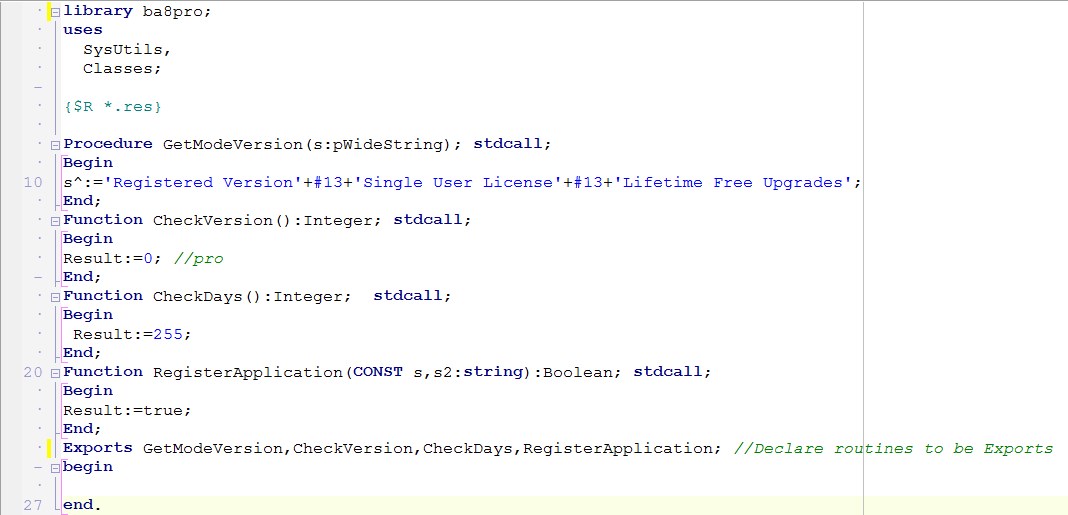Question 1: How do I get the numerical value of a character and a character value of a number?
A lot of licensing algorithms like to manipulate the numerical value of each character in a name individually in a mathematical operation. In order to do this in delphi, we can use the ord() function. Ord is short for ordinal. When a character is passed to this function, it will return the numerical value of the character. In this case we can implement myByte:=ord('A'); This sets myByte to 65 or $41 in hex. If you want to loop through an entire string and add all of the characters together we can do this:
PHP Code:
var
I: Byte;
math: integer;
name: String;
Begin
name:='George';
math:=0;
For I := 1 to length(name) do
math:=math+ord(name[I]);
End;
In this example, we loop through the entire string and use 'name[I]' to get the character of the name at the current loop value. In Delphi, the first character is always character '1' unlike C++ where the first character is '0';
In order to get a character value of a number, we will use the chr() function. This allows us to pass a byte value to the function and get the character representation of it. If we execute myChar:=chr($41); this will set myChar = 'A'; Here is a code example.
PHP Code:
CONST myVals: Array[0..3] of byte=($41,$42,$43,$44);
VAR
myStr: String;
I:byte;
Begin
myStr:=''; //Clears the Strings
for I := 0 to 3 do
myStr:=myStr+chr(myVals[I]); //Loops through myVals and converts the bytes to characters.
End; //In the end, myStr='ABCD'
Question 2: How do I work with hexadecimal values? How do I convert HexToInt? How do I convert an integer to a hex string?
Working with hexadecimal values in delphi is quite simple once you know how to do it. You are able to easily embed hexadecimal values in your code by simply adding a '$' sign before the value. With that said I:=$51; would be a simple way to put a hex numerical value in your code without having to convert it to decimal. If you are working with a hex string and you want to convert it to an integer, it is quite simple. The built-in delphi function strToInt can do it if you tell it that the string is a hex value. If you have the hex string value
of '5A223B4A', to convert it to hex, all you need to do is place a '$' at the beginning and pass it to the strToInt function. The '$' informs the function that this is a hex value. Therefore, the code I:=strToInt('$'+'5A223B4A') will convert the hex string to a numerical/integer value. If you have to do this with multiple values, you can simply create a small function such as this:
PHP Code:
function hexToInt(hexStr: string): Integer;
begin
Result:=strToInt('$'; + hexStr);
end;
To convert an integer to a hex string, we need to use the built in intToHex function. This function takes two parameters. The first value is our numerical value or variable while the second is the length format. The length format tells the function what the minimum length you want the string to return. For example, if you wanted the length of the hex value to always be 8 or the equivalent of a 32 bit hex value, we will add a parameter of 8. This means that if the converted value is less than 8 characters, it will pad the value with zeros to get the desired length. However, if the converted value is greater than the length value, it will still output the correct value. That is because the length parameter only sets the minimum length, not the maximum. Therefore, if your code is intToHex($ffffffff, 4), it will output 'FFFFFFFF' where intToHex($ff, 4) will output '00FF'. Note that this function always returns uppercase hex strings.
Question 3: How do I generate a random letter/character from A-Z or a random hex value?
To generate a random letter or character between A-Z or a-z, we can do this numerically using the random function without needing to embed all 26 characters as a string. The characters A-Z have the numerical values of $41 to $5A while a-z have the numerical values of $61 to $7A. To generate a random uppercase character, we can do this:
PHP Code:
VAR
myChar, myHexChar: Char;
Begin
myChar:= chr(byte(random(26)+$41)); //This generates a random Uppercase letter.
myChar:= chr(byte(random(26)+$61)); //This generates a random Lowercase letter.
For a random hex character, we can simply do this:
myHexChar:= intToHex(random($10), 1);//Creates a single hex character from '0-F'.
End;
Question 4: How do I work with Unicode String bytes?
Working with each each individual byte of a unicode string can be a little tricky in delphi, but can be accomplished with the use of pointers. In this code, we will create a byte pointer to our unicode string and use that pointer to read each byte individually. Since a unicode string represents each character with 2 bytes, we will need to get the length of our string and multiply it by 2 in order to get the length of the bytes. It this example, we will convert a unicode string to hex, byte by byte.
PHP Code:
var
i,i2:integer;
pntr:pointer;
str2:string;
strU:unicodeString;
begin
str2:='';
strU:='ABCDEFG';
pntr:=(@strU[1]); //This creates a pointer to our string.
I2:=length(strU)*2;//doubles the length to equal the length of its bytes.
for I := 1 to I2 do begin
str2:=str2+inttohex(byte(pntr^),2); //This tells delphi to read the byte at the address of which our pointer points to. In this case, it is the address of our string.
inc(pbyte(pntr),1); // This will increment our pointer address to go to the next value in our string.
end;//End loop
In the end, str2 will equal '4100420043004400450046004700'.
Question 5: How do I manipulate or obtain the individual bytes in an integer or cardinal?
As you may know, an integer value consists of 4 bytes. Some mathematical operations require us to manipulate an individual byte from this or extract it. Here are a few operations you can use to get the data you need.
If you are looking to access an individual byte other than the first, it is easiest to use the SHR function to move the bytes to the one that you need. The SHR function works at a binary level. A byte consists of 8 binary digits. In order to get to the next byte in the value, you would need to SHR by 8. Here are some examples of how to do so. We will use the hex value AABBCCDD to show you how to obtain each portion as a byte.
PHP Code:
VAR
MyHex: Integer;
MyByte: Byte;
Begin
myHex:=$AABBCCDD;
//let's get the $CC portion.
MyByte:=Byte(myHex SHR 8);// this moves the integer over by 8 binary digits and discards them from the right.
//In memory $AABBCCDD becomes $00AABBCC after the shift.
//let's get the $BB portion.
MyByte:=Byte(myHex SHR 16);// this moves the integer over by 16 binary digits and discards them.
//In memory $AABBCCDD becomes $0000AABB after the shift.
//let's get the $BB portion.
MyByte:=Byte(myHex SHR 24);// this moves the integer over by 24 binary digits and discards them.
//In memory $AABBCCDD becomes $000000AA after the shift.
In this next example, lets pretend we need to convert a value such as AABBCCDD to AA000000. While we could accomplish this with 2 shifts, it is easiest to use the and instruction. By doing $AABBCCDD and $FF000000, the result. The location of the F hex values will be the only portions remaining in the integer where the 0 values will be eliminated. Here are a few examples.
PHP Code:
Var
int1,int2:Integer;
Begin
int1:=$AABBCCDD;
Int2:=int1 and $f0f0f0f0; //Int2=$A0B0C0D0
Int2:=int1 and $ff00; //Int2=$0000CC00
End;
Question 6: How do I convert a float to hexadecimal?
A very easy way to get the hexadecimal value of a float is to create a pointer to it and read it as a int64 value and use the format command to convert it to hexadecimal. Here is the approach I use:
PHP Code:
VAR
flt: double;
I64: int64;
s:string;
Begin
flt:=12.45443563350
I64:=PInt64(@f1)^; //We get the address and read the value it contains as a int64 value.
s:=Format('%X', [I64]);//converts int64 to hex string;
This concludes this short entry on keygenning with delphi. If you have questions you would like to have answered, post them below and I will try to include them in my next tutorial. Until next time, happy reversing.